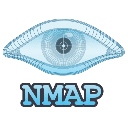Port Specification
| SWITCH | EXAMPLE | DESCRIPTION |
|---|---|---|
| -p | nmap 192.168.1.1 -p 21 | Port scan for port x |
| -p | nmap 192.168.1.1 -p 21-100 | Port range |
| -p | nmap 192.168.1.1 -p U:53,T:21-25,80 | Port scan multiple TCP and UDP ports |
| -p | nmap 192.168.1.1 -p- | Port scan all ports |
| -p | nmap 192.168.1.1 -p http,https | Port scan from service name |
| -F | nmap 192.168.1.1 -F | Fast port scan (100 ports) |
| -top-ports | nmap 192.168.1.1 -top-ports 2000 | Port scan the top x ports |
| -p-65535 | nmap 192.168.1.1 -p-65535 | Leaving off initial port in range makes the scan start at port 1 |
| -p0- | nmap 192.168.1.1 -p0- | Leaving off end port in range |
| makes the scan go through to port 65535 |
Comments
Related